UMT FRP Tool is a small tool that helps you reset FRP (Factory Reset Protection) lock on your devices. The UMT FRP unit is one of the best for removing FRP locks of various brands.
You will get the official link to download UMT FRP Tool on the current page. We have shared it as a zip package, including USB driver and tutorial.
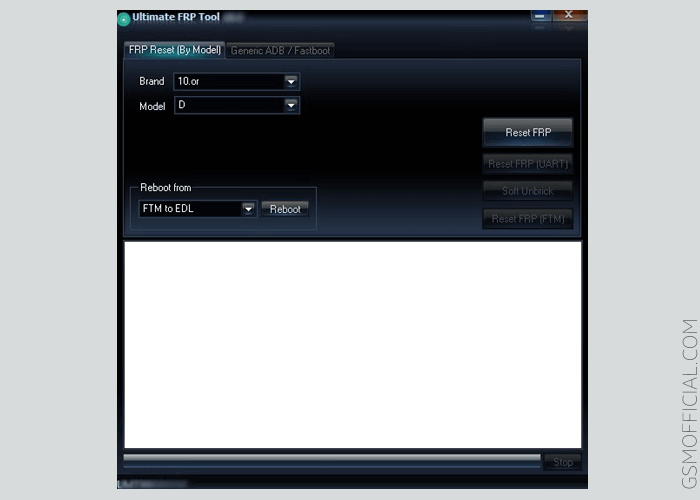
Download UMT FRP Tool setup file (all versions)
Ultimate FRP Tool allows you to remove Factory Reset Protection on your different brand devices. It works in Fastboot mode, Flash mode and EDL mode.
Version 0.4: UMTv2_UMTPro_UltimateFRP_v0.4.zip | AFH | GDrive
Version 0.4: UMTv2_UMTPro_UltimateFRP_v0.4.zip | AFH | GDrive
Version 0.5: UMTv2_UMTPro_UltimateFRP_v0.5.zip | AFH | GDrive
Version 0.5.1: UMTv2_UMTPro_UltimateFRP_v0.5.1.zip | AFH | GDrive – Latest
How it works?
-
Download and extract the zip package. After unzipping it, you will see the tool, driver and tutorial.
-
Install the UMT FRP tool on your computer.
-
Install the USB driver on your computer. Otherwise, the tool never detects your device.
- Samsung FRP: Open the tool > choose the device model > then connect your device to download mode > click FRP reset.
- Oppo FRP: Open the tool > choose the device model > then flash your device > click on Reset FRP.
- Asus FRP: Open the tool > Choose your device model > Then connect your device to Fastboot mode > Click Reset FRP.
- Xiaomi FRP: Open the tool > Choose your device model > Then connect your device to EDL mode > Click Reset FRP.
Read me once
[*] Take a backup: Your data will be erased after using the UMT FRP Module Tool. So take a complete backup of your data before using this tool.
[*] requirements: It’s not a jailbreak, so you must need a UMT box/dongle to get it working. Otherwise, you cannot open it.
[*] credit: Full credit goes to the UMT team. Because they have created and distributed this tool for free.
[*] virus status: First, we scanned the utility with Kaspersky Antivirus. After that, we have uploaded it to GSM Official.
[*] USB driver: We have shared some USB drivers to connect your device to PC. i.e. MTK USB Driver, SPD USB Driver, Qualcomm USB Driver, Samsung USB Driver.
[*] More UMT modules setup file: We have shared some UMT modules on the current page. i.e. UMT QcFire, UMT MTK, UMT eMMC Tool and UMT Card Manager.