UMT LG Tool helps you to flash KDZ and TOT stock ROM on your LG Mobile devices. It also allows you to reset screen locks and FRP locks.
You will get the official link to download the latest UMT LG Module Tool. We have shared the tool as a zip package, including USB driver and tutorial.
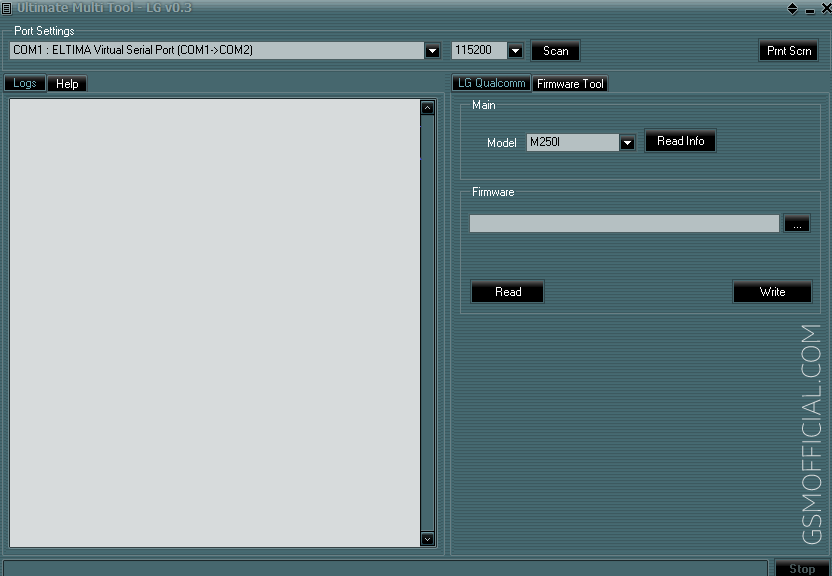
Download UMT LG Tool Setup File (All Versions)
UMT LG Flash Tool allows you to flash KDZ based File (firmware) on LG smartphone and tablets. It also helps you flash, unlock, repair and remove Factory Reset Protection (FRP) from your LG smartphone.
Version 0.5: UMTv2_UMTPro_UltimateLG_v0.5.zip | AFH | GDrive
Version 0.5.1: UMTv2_UMTPro_UltimateLG_v0.5.1.zip | AFH | GDrive – Latest
how to use?
-
First, download and install the UMT LG tool on your computer.
-
Secondly, install the LG USB Driver on your computer. Otherwise, the tool never detects your mobile devices.
- flash ROM: Open the tool > Go to Firmware Tool tab > Choose Stock ROM (.KDZ or .TOT) > Now, put your device in Download Mode > Click on Write button.
- Firmware backup: Open the tool > Go to the Firmware Tool tab > Then connect your device to Download Mode > Click on the Read button.
- Reset screen locks: Open the tool > Go to the LG Qualcomm tab > Connect your device to Download Mode > Click on Format FS.
- FRP Lock Reset: Open the tool > Go to LG Qualcomm tab > Connect your device in Download Mode > Click Reset FRP.
readme file once
[*] Take a full backup: Please take a full backup of your data from the device. Because after installing stock ROM using LG tool your data will be erased.
[*] credit: Full credit goes to the UMT team. Because they have created and distributed this tool for free.
[*] to survey: First, we scanned the utility with Kaspersky Antivirus. After that, we have uploaded it to GSM Official.
[*] USB driver: We have shared some USB drivers to connect your device to PC. Any USB driver from LG.
[*] More UMT modules: We have shared more UMT Tool Modules on the current page. i.e. UMT QcFire, UMT MTK, UMT GSM Tool and UMT Card Manager.