Borneo Schematic Tool is the world’s most popular hardware solution tool for smartphones and laptops. If you are techy, you can easily fix your device issues with Borneo Schematics and Hardware Solution Tool. Because Borneo explained every hardware solution very well.
On the present page, you will get the direct link to download Borneo Schematics Tool for Windows. We have shared it as a zip package including the tutorial.
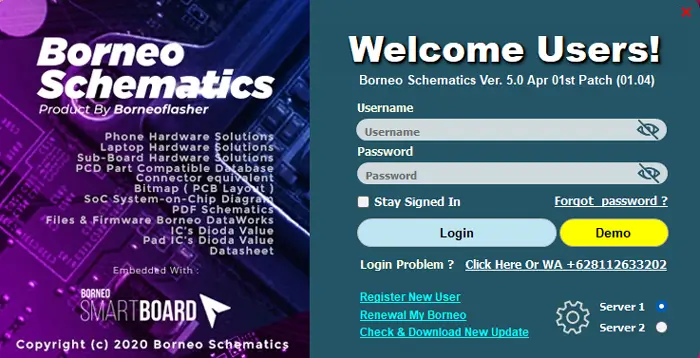
Download the Borneo Schematic and Hardware Solution Tool
Borneo Schematics and Hardware Solution Tool helps to fix LCD issues, LCD lighting issues, charging issues, bootloop issues, power key issues, microphone issues, EDL test points, etc. Use any following mirror link to get it.
Version 6.0: Borneo_Schematic_v6.0.zip | AFH | GDrive – Latest
v5.0: Borneo_Schematic_v5.0.zip | mediafire | GDrive
Version 4.29: Borneo_Schematic_v4.29 | mediafire | GDrive
how to use?
-
First, download and install the Borneo Schematic Tool on your computer.
-
Now, launch the tool.
-
In this step, login to your Borneo Tool account.
-
If your account has not been activated, please contact the Borneo team or your Borneo retailer. Follow the following steps.
-
After logging into the Borneo Schematic Tool, click on Hardware_Solutions.
-
Now, choose Brands. Then choose the form.
-
After choosing the model, you will see the available schemes or solutions.
Read me once
[*] recommend: We always recommend using the latest version of this tool.
[*] to survey: This tool does not contain malware. Because the multi virus detection engine has scanned it.
[*] Credits: The credit goes entirely to the Borneo team. Because they made and distributed it.
[*] How does this tool work? You can activate it from Official distributor Borneo schematic.
[*] More diagram: If your device is not listed in the Borneo tool and you are looking for a diagram of your device. Then click here to find a diagram.