Z3X LG Tool is a small application that helps you write stock ROM (.KDZ) on LG smartphones and tablets. The tool also helps you reset FRP (Factory Reset Protection), fix IMEI issue, and unlock network.
On this page, you will find the two corresponding links to download Z3X LG Tool setup file for Windows. The tool comes as a zip package containing the tool, driver, and working manuals.
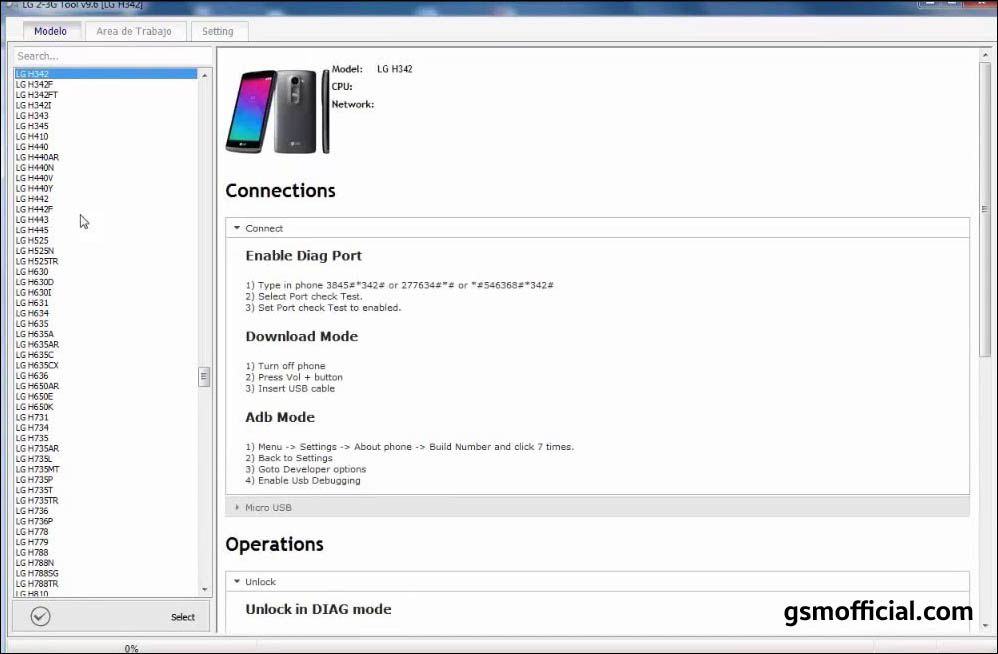
Download Z3X LG Tool
The LG Z3X tool allows you to update .KDZ firmware on LG smartphones and tablets. It also helps you to reset Google Account Verification (FRP) lock on your LG devices.
LG_2-3G_Tool_9_82.zip | GDrive
LG_2-3G_Tool_9_83.zip | GDrive | Mega
How to use LG Z3X Tool?
[*] Install setup file: Extract and install Z3X LG Tool 9.82.
[*] USB driver: Download and install the LG USB Driver on your computer.
[*] Write Firmware: Select the correct model > go to Flash tab > now choose firmware > connect device in download mode. > Click Flash.
[*] FRP Reset: Select the correct model > Go to Open tab > Connect device in download mode > Now click Reset FRP.
[*] open network: Select the correct model > Go to Open tab > Connect device in ADB mode > Now click on Unlock.
[*] Repair IMEI: Select the correct model > Go to Repair tab > Connect device in ADB mode > Enter original IMEI > Now, click Repair.
Read me once
[*] Take a backup: Back up your important data before using the Z3X LG tool. Your personal data will be deleted after stock firmware is flashed using the tool.
[*] requirements: You must need Z3X Box (LG Tool Activation) to run the tool.
[*] virus status: We checked the tool with Kaspersky antivirus before sharing it on gsmofficial.com.
[*] LG USB Driver: If you are looking for the LG USB driver to connect the device with, click here to download the LG USB driver (all versions).
[*] Alternative tool: There are several alternative tools available that allow you to flash firmware to your LG device including LG Flash Tool, UMT LG Tool, CM2 LG Tool, and Octoplus LG Tool.